Are you ready to create your very own website but don’t know where to start? Don’t worry; we’ve got you covered! In this step-by-step tutorial, we’ll walk you through the process of making your own website from scratch. By the end of this guide, you’ll have a fully functional website that you can proudly share with the world.
Step 1: Choose a Domain Name
The first step in creating a website is to choose a domain name. Your domain name is your website’s address on the internet (e.g., www.yourwebsite.com). Make sure it’s catchy, easy to remember, and relevant to your website’s content.
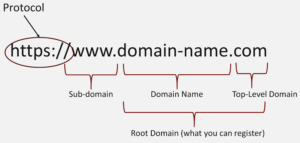
Step 2: Register Your Domain
Once you’ve chosen a domain name, it’s time to register it. There are many domain registrars where you can purchase your domain name. Some popular options include GoDaddy, Namecheap, and Google Domains. Simply search for your chosen domain name and follow the instructions to complete the registration process.

Step 3: Choose a Website Builder
Next, you’ll need to choose a website builder to create your website. Website builders like Wix, Squarespace, and WordPress offer easy-to-use tools and templates that make building a website a breeze. Choose a platform that best fits your needs and budget.

Step 4: Design Your Website
Once you’ve chosen a website builder, it’s time to design your website. Most website builders offer a variety of templates that you can customize to suit your needs. Choose a template that reflects your brand and style, and then use the drag-and-drop editor to add text, images, and other content to your website.
Step 5: Add Content
Now that you’ve designed your website, it’s time to add content. Write compelling copy that tells visitors what your website is all about. Don’t forget to include important information like your contact details, services offered, and any other relevant information.
Step 6: Optimize for Search Engines
Once your website is up and running, it’s important to optimize it for search engines like Google. This will help your website rank higher in search engine results and attract more visitors. Make sure to include relevant keywords in your website’s content, meta tags, and headings.

Step 7: Test and Launch Your Website
Before launching your website, be sure to test it thoroughly to make sure everything is working correctly. Check for broken links, typos, and other errors. Once you’re satisfied with your website, it’s time to launch it and share it with the world!